Multipurpose Business & Finance Figma Template
DOCUMENTATION
- Doc version: 1.0
- Created: 07 May 2024
- Last update: 07 May 2024
OVERVIEW
Introducing Abon, a dynamic Figma Template crafted for modern digital agencies and portfolios. Engineered to cater to the needs of digital-centric firms and diverse professional enterprises alike, Abon provides a rich array of designs tailored for IT services, SEO, digital marketing, and beyond. With meticulously structured Figma assets, customization is a breeze, guaranteeing effortless adaptation to your business requirements.
- Designers, skip creating from scratch those boring web elements along with every dashboard. Use these templates to concentrate on important things, not on pixel routine.
- Developers, this design library allows you to learn or enhance web design skills. Jump into a process, where you only need to drag and fit a block to build good-looking pages.
- Managesrs & Owners, these templates are ready to be published for teams and provide an opportunity to quickstart massive prototyping immediately.
Features
- Components, Autolayout
- 03 Creative Homepage
- 11 Screens
- Unique Features
- Google Fonts
- Easy To Edit
- Documentation Included
Figma Screens
- 01 Homepage
- 02 Homepage
- 03 Homepage
- Page-About
- Page-Services
- Page-ServicesDetails
- Page-Team
- Page-Pricing
- Page-Contact
- Page-Blog
- Page-BlogDetails
What you get
- Abon_v2.0.fig
- Documentation
Note
- All images are just used for Preview Purpose Only. They are not part of the template and maybe NOT included in the final purchase files.
- This is not a WordPress theme, It is a Figma template
Change log
1 2 3 4 5 | VERSION 2.0- Add 8 inner pages.- Update documentation.VERSION 1.0- First release. |
STRUCTURE
Package Structure
As you can see in the images below, we created some folders which was named clearly based on its position in the layout and all of them are well organized.
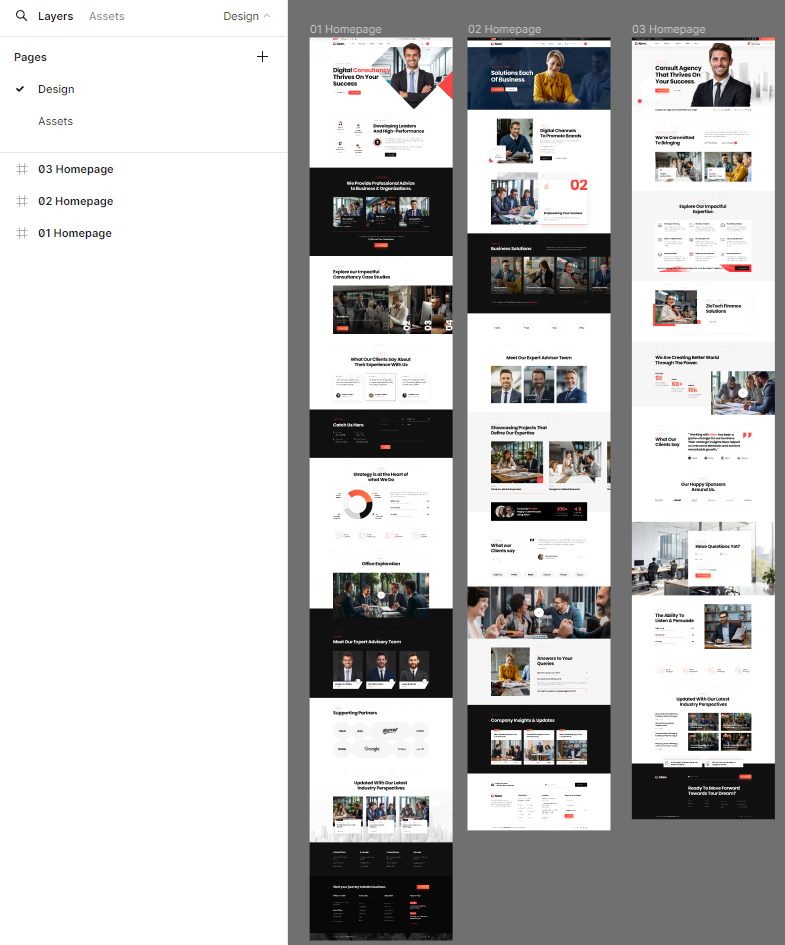
We will expand the folders to see inside. All the layers are also named clearly. You will know exactly where this layer is belonged by its name.
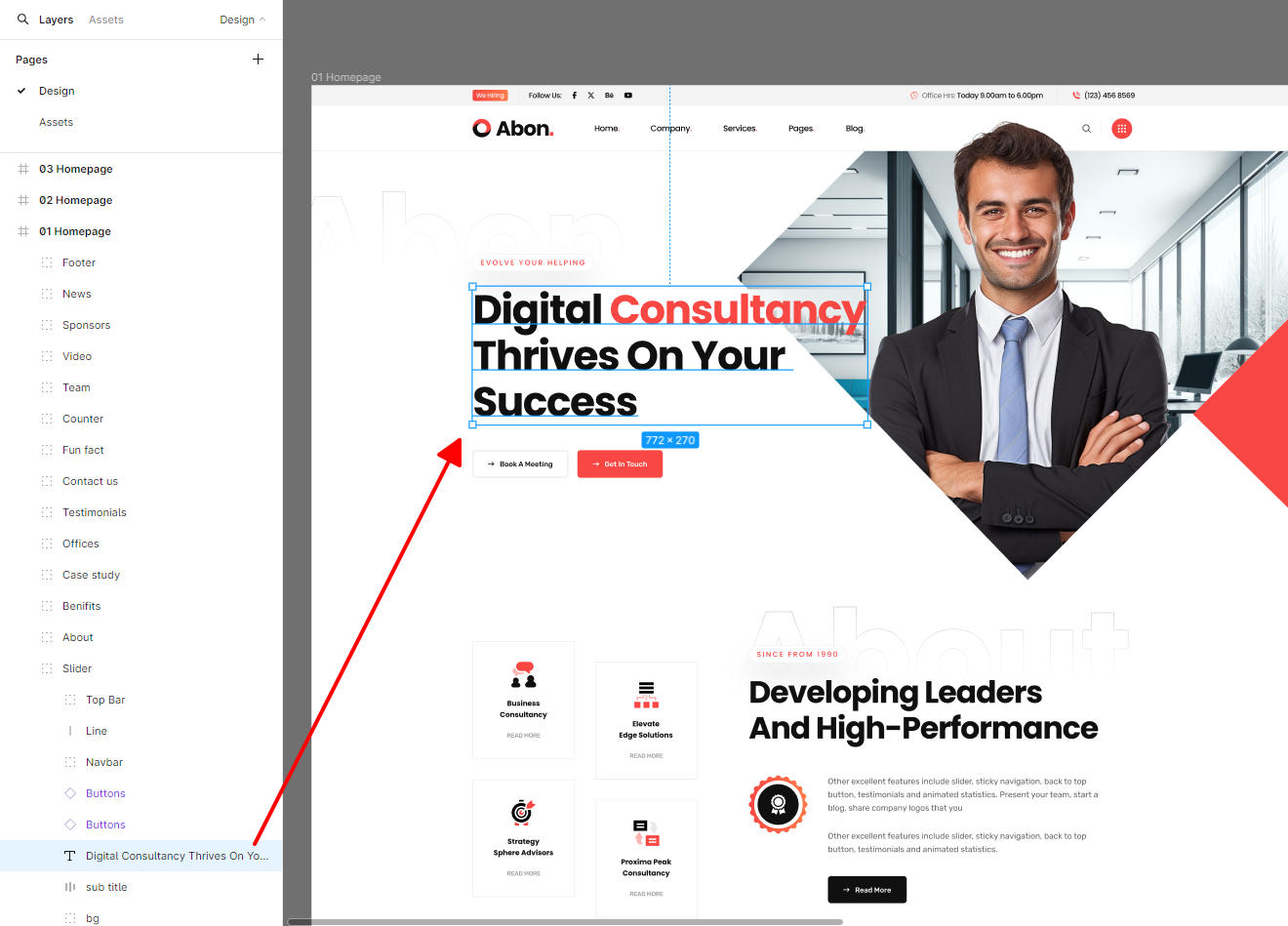
How To Open figma Files
You will easily edit text, color & much more options.
Please view this guide: https://help.figma.com/hc/en-us/articles/360041003114-Import-files-to-the-file-browser
How To Change Text Color & Much More Text Related Options
You can edit text color & much more options. Please see this image:

How To Change BG Color
You can easily edit bg color & much more options. Please see this image:
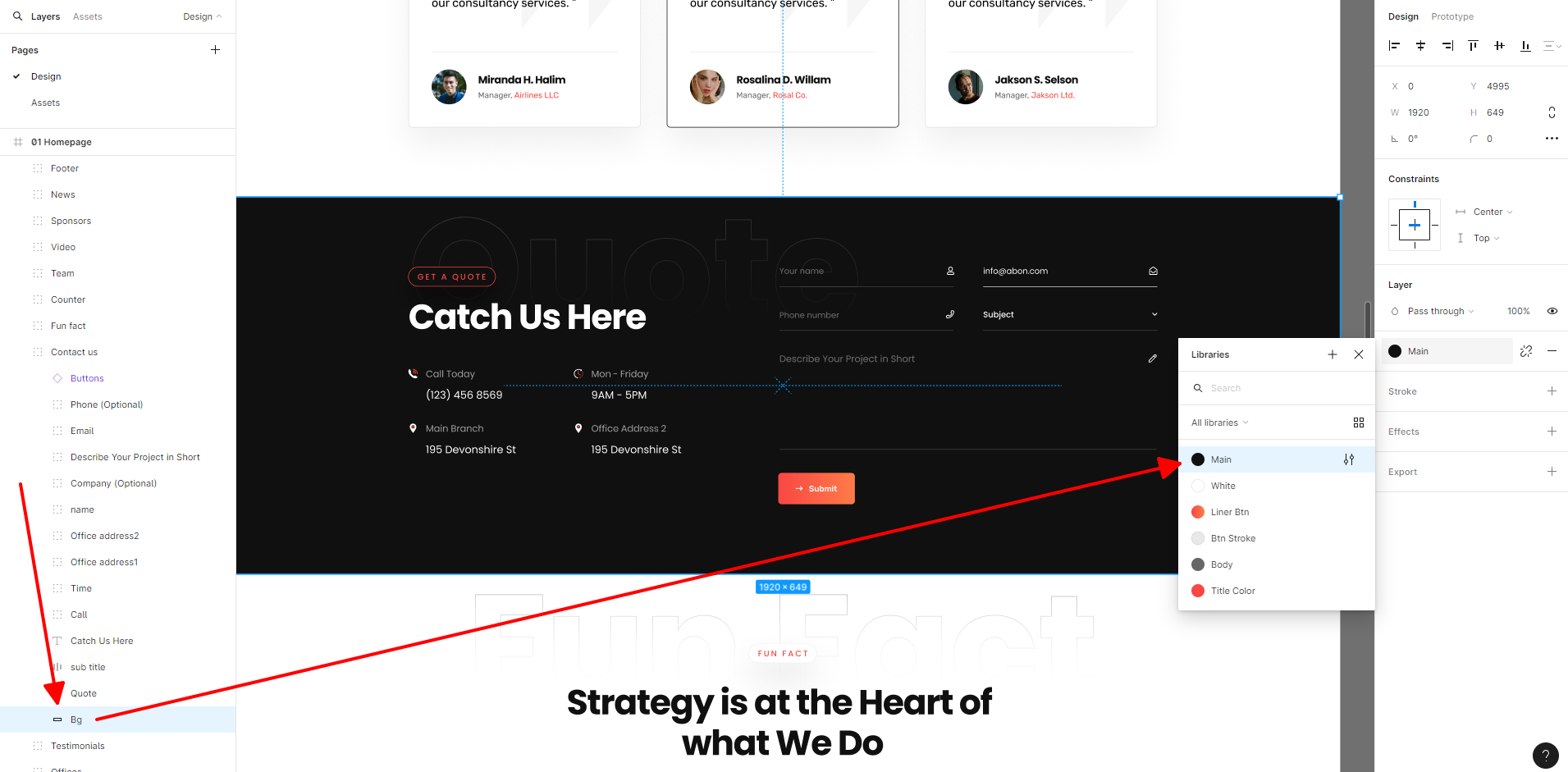
SOURCES & CREDITS
Fonts
In this template, we use font from Google Font:
Icons
Images
All images we used in this template come from sources. They are very good sources for free images
THANK YOU
Once again, thank you so much for purchasing this template. As we said at the beginning, we'd be glad to help you if you have any questions relating to this item.
We have a dedicated Support Center for all of your support needs. It includes our Documentation and Ticket system for any questions you have. We usually get back to you within 12-24 hours.
We are continuing to work hard to develop this item, more homepages and more great features will be added. You only need to buy 1 time and get lifetime updates.
- AliThemes Team -
